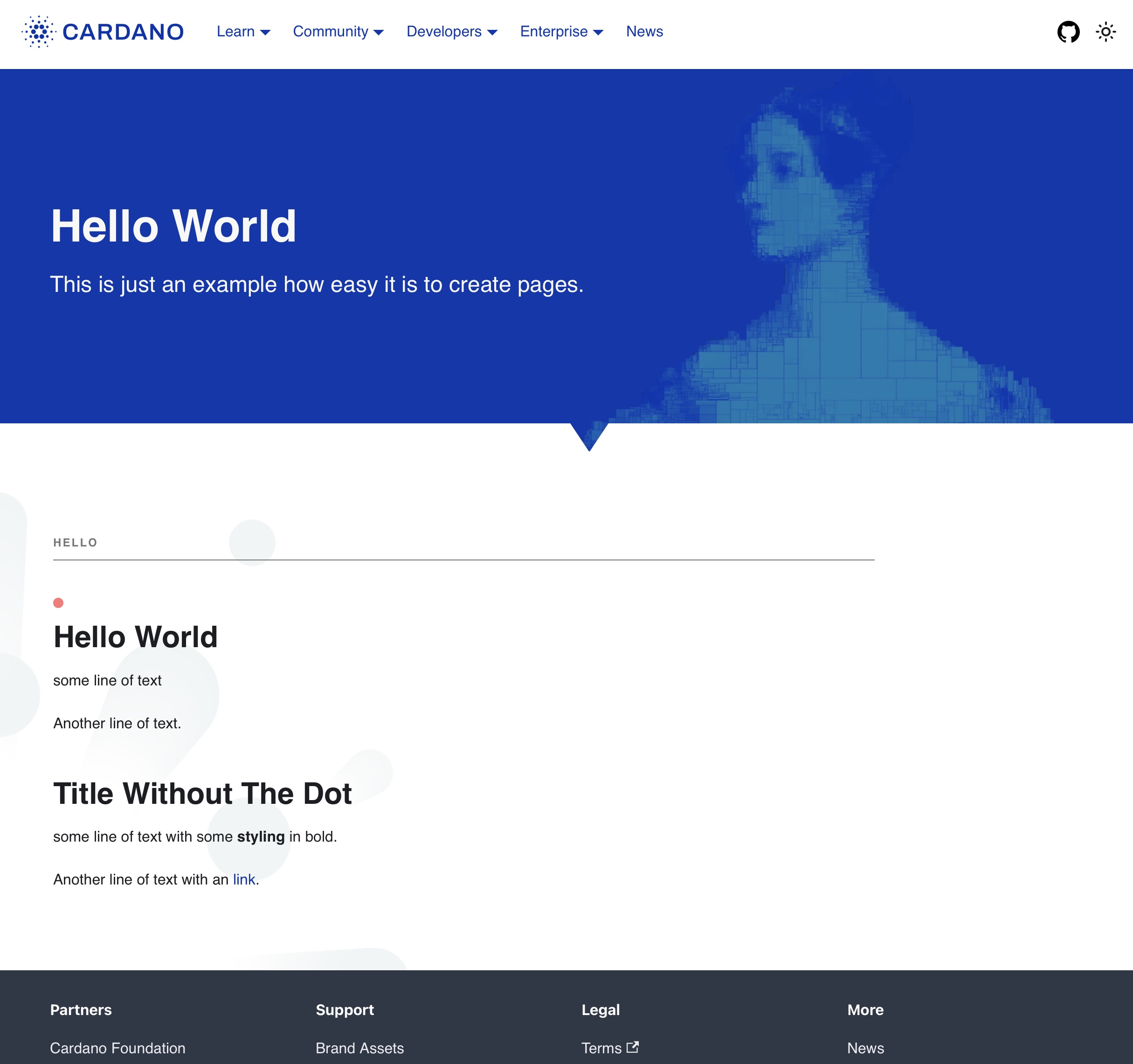Create a Page
Add Markdown or React files to src/pages to create a standalone page:
src/pages/index.js→localhost:3000/src/pages/foo.md→localhost:3000/foosrc/pages/foo/bar.js→localhost:3000/foo/bar
Create your first React Page
Create a file at src/pages/my-react-page.js:
import React from 'react';
import Layout from '@theme/Layout';
export default function MyReactPage() {
return (
<Layout>
<h1>My React page</h1>
<p>This is a React page</p>
</Layout>
);
}
A new page is now available at http://localhost:3000/my-react-page.
Create your first Markdown Page
Create a file at src/pages/my-markdown-page.md:
# My Markdown page
This is a Markdown page
A new page is now available at http://localhost:3000/my-markdown-page.
Create a page using existing components
To make meaningful contributions you need to know how to build pages that look in the design of cardano.org. We have built some standard components for you that you can use.
Create a file at src/pages/hello-world.js:
import Layout from "@theme/Layout";
import SiteHero from "@site/src/components/Layout/SiteHero";
import BoundaryBox from "@site/src/components/Layout/BoundaryBox";
import Divider from "@site/src/components/Layout/Divider";
import TitleWithText from "@site/src/components/Layout/TitleWithText";
function HomepageHeader() {
const { siteTitle } = "useDocusaurusContext()";
return (
<SiteHero
title="Hello World"
description="This is just an example how easy it is to create pages."
bannerType="starburst"
/>
);
}
export default function Home() {
return (
<Layout
title="Cardano - making the world work better for all"
description="An open platform designed to empower billions without economic identity by offering decentralized applications for managing identity, value, and governance."
>
<HomepageHeader />
<main>
<BoundaryBox>
<Divider text="Hello" />
<TitleWithText
title="Hello World"
description={[
"some line of text",
"Another line of text."
]}
titleType="black"
headingDot={true}
/>
</BoundaryBox>
</main>
</Layout>
);
}
A new page is now available at http://localhost:3000/hello-world and it will look like this:
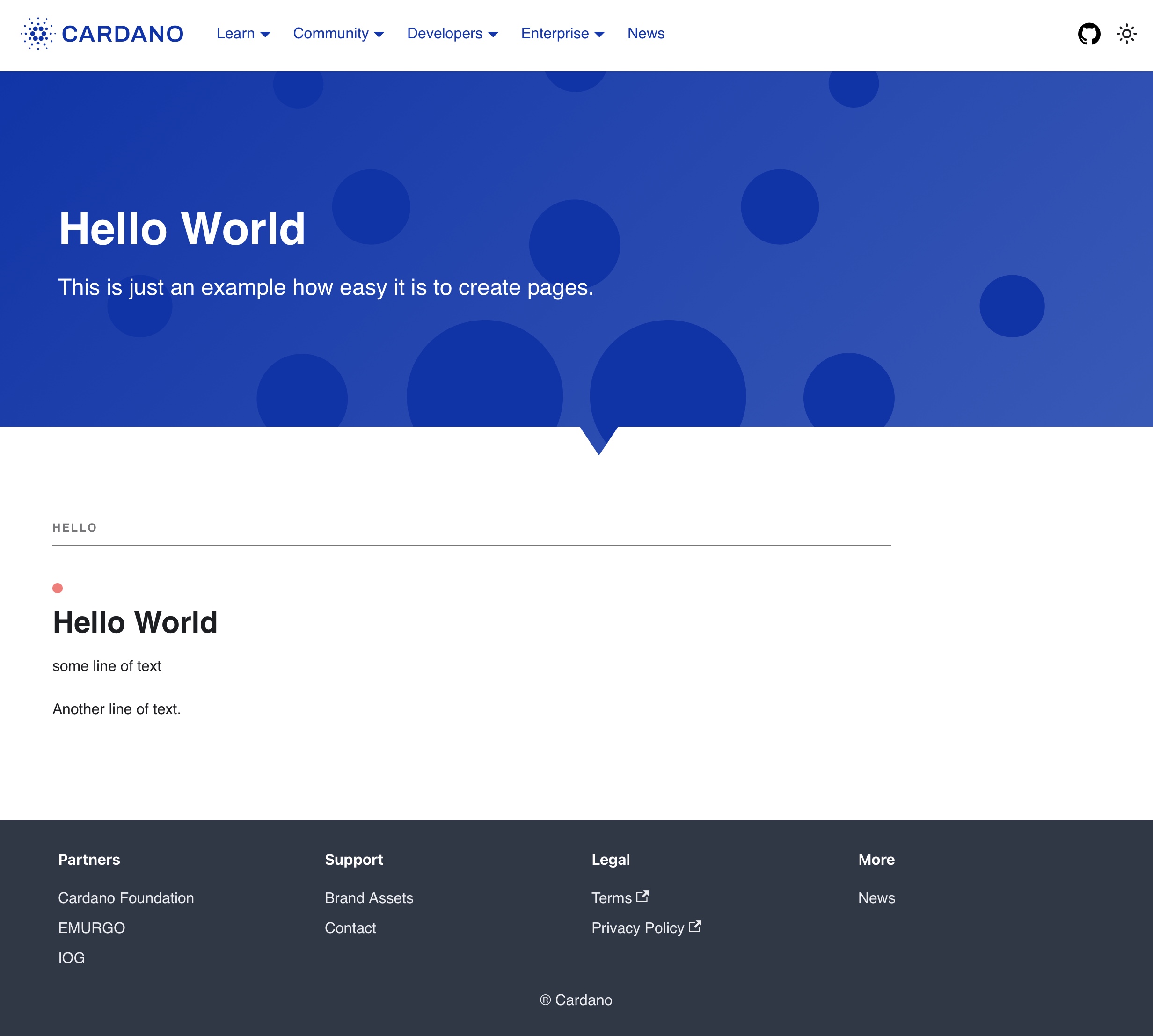
Select different Site Hero designs
The <SiteHero> component allows you to easily switch the header design by changing bannerType=. In our hello-world example try setting it to ada, waves or starburst. For a full list of banner types visit the component documentation.
<SiteHero
title="Hello World"
description="This is just an example how easy it is to create pages."
bannerType="ada"
/>
Add more text
Add more text with another <TitleWithText> component. This time set headingDot to false.
<TitleWithText
title="Title without the dot"
description={[
"some line of text with some **styling** in bold.",
"Another line of text with an [link](https://developers.cardano.org)."
]}
titleType="black"
headingDot={false}
/>
Add more components
To add a little bit of space at the end of the content we add the <SpacerBox> and to change the background we will wrap everything in a <BackgroundWrapper>. Please apply the highlighted changes:
import Layout from "@theme/Layout";
import SiteHero from "@site/src/components/Layout/SiteHero";
import BoundaryBox from "@site/src/components/Layout/BoundaryBox";
import Divider from "@site/src/components/Layout/Divider";
import TitleWithText from "@site/src/components/Layout/TitleWithText";
import SpacerBox from "@site/src/components/Layout/SpacerBox";
import BackgroundWrapper from "@site/src/components/Layout/BackgroundWrapper";
function HomepageHeader() {
const { siteTitle } = "useDocusaurusContext()";
return (
<SiteHero
title="Hello World"
description="This is just an example how easy it is to create pages."
bannerType="ada"
/>
);
}
export default function Home() {
return (
<Layout
title="Cardano - making the world work better for all"
description="An open platform designed to empower billions without economic identity by offering decentralized applications for managing identity, value, and governance."
>
<HomepageHeader />
<main>
<BackgroundWrapper backgroundType="zoom">
<BoundaryBox>
<Divider text="Hello" />
<TitleWithText
title="Hello World"
description={[
"some line of text",
"Another line of text."
]}
titleType="black"
headingDot={true}
/>
<TitleWithText
title="Title without the dot"
description={[
"some line of text with some **styling** in bold.",
"Another line of text with an [link](https://developers.cardano.org)."
]}
titleType="black"
headingDot={false}
/>
</BoundaryBox>
<SpacerBox size="medium" />
</BackgroundWrapper>
</main>
</Layout>
);
}
Result
Your hello world page at http://localhost:3000/hello-world will now look like this: